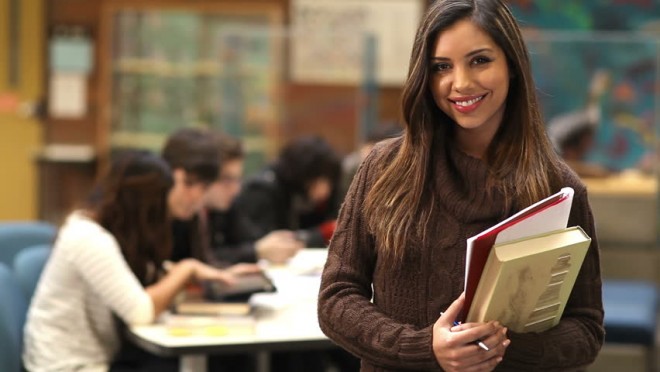The most important and impressive ways to increase the readability of your documents is to improve their formatting styles. Different students use the different programs to write their documents but MS Word is the most famous and most largely used program to write down the different kinds of the documents. If you are going to write down a document in the MS Word for the first time, then you will find a lot of difficulties. Here, we will provide some useful tip to the students that are helpful for them to customize and create styles for consistent and instant document formatting.
Tips to format the layout of the document
The most important tips to format the layout of the document are given below;
- First of all, you should try to familiarize yourself with all the tools that are used to format any kind of the document.
- It is a fact that different kinds of the documents require the different adjustments of the alignments. Therefore, you should try to adjust the alignment of the document according to the requirements of the document.
- If you want to adjust the line spacing of your document, then you should try to click on the Line and Paragraph Spacing button and adjust its spacing according to your requirements.
- There are a lot of page orientations and you can select one of them. To select the required orientation of the page, you should try to click on the “Orientation” option that is available at the Menu Bar option of the MS Word.
- After writing down the academic paper, if you are going to take the print of the academic paper, then you can adjust the layout of the paper according to your choice and get the required print of the documents.
- If you want to write down some information that should be appeared in the header and footer of the academic paper, then you can also adjust the headers and footers in it.
- If you want to adjust the margin of the academic paper, then you can edit it by clicking on the margin button that is available at the end of the drop-down button.
- Sometimes, if you are asked to write an academic paper in the different columns like a newspaper, then you can also add these columns to
Tips to format the font
You can also change the font of the academic paper while adjusting the format of the academic paper. The tips to adjust the font of the academic paper are given below;
- You can change and adjust the font of the academic paper by clicking on the drop-down menu for the font and size that is available on the top of the MS Word.
- You can also change the size and colour of the text.
- You can also change the text highlights and colours of the text.
These are the most important tips to customize the formatting of the documents. Anyhow, if you are not able to format the document of the academic paper, then you can get help from the dissertation writing services.